Microsoft really wants to avoid a repeat of the mess surrounding the release of the last Windows 10 feature update. Windows 10 version 1809, the October 2018 update, was found to have a bug that in some circumstances destroyed user data, forcing the company to suspend the update's rollout. It turned out that the bug had been reported but was overlooked, and even once that problem was resolved, that version still suffered certain other awkward bugs.
Accordingly, the company is going to take a very different tack with the next feature update to Windows 10. Codenamed 19H1 and currently still branded 1903 (denoting it was completed in March of 2019), the next update was expected to be released as the April 2019 update. But that's not the case. It's going to be the May 2019 update, because Microsoft is being a great deal more cautious about this release. Next week, a build will be pushed to the Release Preview ring, which should provide around a month of testing before its expected release date.
This alone is a major difference as compared to 1809, as that release largely skipped the release preview ring for reasons that remain unclear. But Microsoft is going much further to make this release a success.
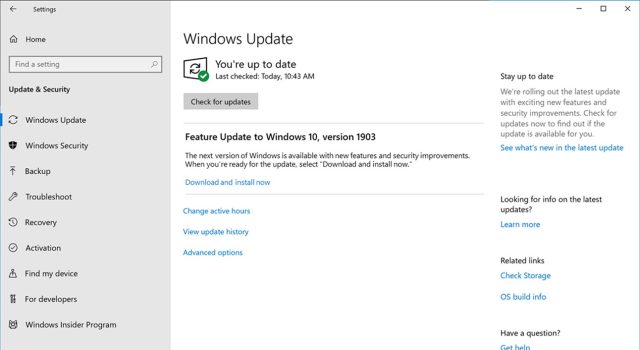
The first big change is a much greater level of user control. Previously, a Windows user might check Windows Update and be offered a monthly quality update, or a twice-annual feature update, with little obvious distinction between them. The former can install in just a few minutes; the latter could take anywhere from 20 to 80 minutes. To make things more predictable, the two kinds of update are going to be clearly distinguished. Moreover, users will be able to explicitly choose to install the monthly updates without getting the feature update. They'll retain this ability for months; for as long as Microsoft is producing security updates for the user's version of Windows, the feature update will be optional. Only when the version of Windows is approaching its end of life will the feature update be made mandatory.
The monthly fixes will also be easier to delay. As previously reported, all Windows users, including those on Windows 10 Home, will be able to delay the monthly updates for up to 35 days. Specifically, they'll be able to delay it by a week for five weeks, after which point the system will no longer permit any more delays.
When the update is installed, Windows will also try to be smarter about the timing. We've heard this before, and Microsoft has introduced features such as Active Hours to enable you to block out time during which you never want to be disturbed by an update. To this, Microsoft is adding the ability to have Windows adjust those statically defined Active Hours according to what it has learned of your preferred usage patterns.
Microsoft is also going to offer a new dashboard so that the status of the feature update can be more easily ascertained. Microsoft implements various temporary blocks to avoid known incompatibilities and enable third-party software and drivers to be updated, but this can be very opaque for the end-user, who can be faced with a situation where a system refuses to offer a particular feature update with no obvious indication of why. The new dashboard should make it much easier to discover what known issues and incompatibilities exist, along with the remedial action that can be taken (e.g. upgrading a particular piece of software) to unblock the update.

Ars Technica
[contfnewc] [contfnewc]







