Fortnite 9.30 PATCH NOTES: Epic Games Update today adds Chug Splash Item and more (Pic: EPIC GAMES)
FORTNITE 9.30 UPDATES
Below you'll find the official Fortnite 9.30 Patch Notes released today, June 18th, but as we've alluded to, there are much more secrets to be found in the games new files.
Most of these are leaked by dataminers, others are simply switched on when players jump back into the game.
So we're going to do our best to cover everything as it's unveiled and then add some links here to keep you updated on all the biggest reveals coming out of today's new update.
For now, get started with these two
• Fortnite Fortbyte Skin Revealed with new Singularity Challenges
Fortnite Update 9.30 Patch Notes Confirmed
– FULL PATCH NOTES RELEASED JUNE 18TH UNDERNEATH THE CHUG SPLASH IMAGE
Original Story – The new Fortnite update v9.30 is releasing today, June 18th, and fresh patch notes should be dropping too ahead of some Fortnite server downtime to roll out the update.
Official Patch Notes normally drop twenty minutes before downtime begins, which is scheduled to start at 9am BST this morning.
So the patch notes should be here in the next 20-25 minutes. We'll be updating this page with all the info you need to know, with all the patch notes for Battle Royal, Save the World and Creative.
We'll also be sure to update this page throughout the day as more new discoveries are made from the latest game-changing update.
Epic confirmed the news last night, taking to Twitter to tell fans:
"A refreshing new beverage arrives in the v9.30 update tomorrow, June 18. It'll hit the spot! Downtime begins at 4 AM ET (0800UTC)."
The above is a reference to the new Chug Splash item, however, it's still a little unclear exactly how the item will be used. The description does seen to suggest it's more of a squad-based item, so if you love squad based LTM's, keep watch for more details.
There had been some suggestions of a new Flare Gun, as seen during the Summer Block Party videos, but, this appears to have been quashed by Epic Games senior public relations representative Nick Chester. In response to a Dexerto article on Twitter suggesting the weapon could be coming, Chester simply replied "No".
Though it wasn't mentioned, it's worth noting that the team recently warned against any purchases in the lead up to downtime, writing:
"Real money purchases will be unavailable 1 hour before downtime begins while we perform additional maintenance.”
With a whole bunch of new leaked skins set to come with the update, it's probably best holding off using your v-bucks anyway, since you might see something brand new in the shop after the update.
In the meantime, stay tuned for those official patch notes, very shortly.
Battle Royale Patch Notes
WHATS NEW?
Chug Splash
Refresh yourself and allies with this tasty new beverage.
LIMITED TIME MODE ROTATION:
- Sniper Shootout Duos
- Sniper rifles only. May the best aim win!
- Trios
- Classic Battle Royale with Three-Person squads.
- Solid Gold Squads
- Fight to the finish using Legendary weapons.
WEAPONS + ITEMS
- Chug Splash
- On impact, this thrown item splashes liquid in a small area. All players within the splash radius will be instantly granted 20 Health/Shield.
- Grants health unless you are full health, in which case it will grant Shield.
- Chug Splash can heal allies, enemies, and can extend the duration of the knocked state for knocked players.
- Rare variant.
- Drops in stacks of 2.
- Max stack size: 6.
- Can be found from Floor Loot, Chests, Vending Machines, Supply Drops, and Llamas.
- On impact, this thrown item splashes liquid in a small area. All players within the splash radius will be instantly granted 20 Health/Shield.
- Shotgun Swap Delay Removed
- Shotgun cooldowns now only apply when the player is carrying multiple shotguns, regardless of Shotgun type.
- This is a Quality of Life change to prevent the swap delay system from interfering with players who do not have multiple shotguns in their inventory. As with all changes, well be keeping a close eye on this and make adjustments if necessary.
- Shotgun cooldowns now only apply when the player is carrying multiple shotguns, regardless of Shotgun type.
- Reduced the Combat Shotguns long-range effectiveness
- Reduced damage at medium distances by 10%
- 2.44 tiles to 4.88 tiles
- Reduced damage at long distances by 20%
- 4.88 tiles to 9.76 tiles
- The Combat Shotguns accuracy uniquely enables players to hit shots from longer distances compared to other shotguns. However, the damage at those longer ranges was a little higher than desired..
- Reduced damage at medium distances by 10%
- Vaulted
- Boom Bow
- Dual Pistols
- Dynamite
- These Vaults are primarily targeted at adjusting the availability of explosives, putting them more in line with where we think they should be.
- Removed the ability to ride Proximity Grenade Launcher projectiles
- Due to the faster speed of this projectile, it was causing problems with level streaming. You can still ride rockets launched from Rocket Launchers.
- Added short delay to start damaging players from Storm Flip on entry, to mimic normal Storm gameplay
- Added Storm Flip to Audio Visualizer when it is activated
- Toys no longer will show up in the elimination feed on Starter Island
Bug Fixes and Adjustments
- Players could shoot immediately after using a Rift to Go.
- Supply Drones would sometimes spawn underground in areas with water.
- Adjusted the area of around the Reboot Van that players cannot build to prevent the placement of floors and traps under the Van.
- The Proximity Grenade Launcher was auto reloading while aiming down sights.
- This is fix makes it consistent with Snipers and will reload once unscoping or after next attempt to fire.
- Adjusted the timing for the effects of consumables to help situations where players would switch away from the consumable before it finished activating.
- Reboot Cards will no longer fall to the ground. They will remain where they spawn.
- Reboot Cards were remaining available on the map even after the timer had expired.
- Campfires could block explosion damage at specific angles.
- The Shadow Bomb double jump ability could be activated while under the effect of a Boogie Bomb.
- Boogie Bomb effects would continue playing on players while they were skydiving.
- Empty Shadow Bombs could not be discarded correctly if eliminated while the effect was active while in respawn game modes.
- Players that had a Rift to Go used on them at the same time they were being rebooted would sometimes not be put into the skydiving state.
- Storm Flip would deal incorrect damage if two were overlapped on each other.
- Storm Flip was able to stop a Supply Drop from falling
- Weapons were showing while using emotes while on a Driftboard
GAMEPLAY
- Made the “Hold to Swap” feature an option. This defaults as OFF.
- With the option OFF, pickup is now back on the initial button press instead of button release. This should result in more responsive pickup behavior.
- Made the Fortbyte Pressure Plate Puzzle NW of The Block easier to complete.
- Once unlocked the Fortbyte will be available for up to 15 seconds.
- Parking all vehicles on the pedestals will trigger them, except the Hoverboard.
- Slipstreams now fade out the visual effects and play audio cues to warn that they are shutting off before the collision and forces are disabled, to give players more advance warning.
- Added Storm Flip color switch effects, depending on Storm intersection points.
Bug Fixes and Adjustments
- Skydiving from the bus toward a slipstream was not auto-deploying gliders at the correct height.
- Storm Surge was not activating in Phase 8
- Player health could be improperly rounded when receiving damage.
- The health bar for structures could disappear when hitting a wall and swapping to build mode.
- Lava was dealing damage to players too quickly.
PERFORMANCE
- Rendering optimizations on player built walls to help end-game situations with thousands of building pieces.
- Added general optimizations for audio visual indicators.
Bug Fixes and Adjustments
- Resolved an issue causing poor performance in the lobby on Mac when in a large party.
AUDIO
- Improvements to Grenade Launcher and Grenade fuse sounds
- Added a close-range fuse loop that is attenuated based on damage radius.
- Sound ramps up as the projectile get close to exploding. If you hear this youre going to take damage unless you block the explosion.
- Lowered the volume of vehicles in a Slipstream that doesnt have a driver/passenger.
- Increase the range for the enemy 1×1 pickaxe impact sound from 1 tile to 1.5 tiles
Bug Fixes and Adjustments
- Fixed an issue with audio device hot-swapping when switching between outputs.
- One-shot sounds could re-trigger when walking into audio range.
- This was most noticeable with harvesting, explosion, and gunshot sounds.
- The Victory Royale sound no longer gets affected by the slow motion effect when a match is won.
- The Combat Shotgun had the wrong fire sounds on Mobile/Switch.
- The Baller suction sounds were playing 2d if someone piloted a baller that youd previously dismounted.
- Sounds for consumables would not play if approaching a player while they were already using them
- Footstep audio for the “Take the Elf” emote wasnt playing.
UI
- Hiding the vehicle health bar that appears above a vehicle if you are the player operating it to avoid two vehicle health bars from being displayed.
- The vehicle health bar that appears above a players health and shield will remain in the HUD.
Bug Fixes and Adjustments
- The direction-to-safety vector lines were not appearing properly on the map when in game modes where respawn was enabled.
REPLAY
Bug Fixes and Adjustments
- Scrubbing a replay could cause the unique font color on Golden points of interest to disappear.
MOBILE
- Increased the size of the auto-pickup radius for items
Bug Fixes and Adjustments
- Graphical Improvements:
- Lava textures were not appearing properly in the Floor of Lava Limited Time Mode on Android.
- Resolved HLOD issues that were occurring at Loot Lake on Mobile.
- Fixed the Quinjet Glider deploy animation on the Google Pixel 2.
- The collar of the Instinct Outfit was clipping into the hood.
- The Fiend Wrap and Turbulent Wraps were not displaying properly on certain Mobile devices.
- The icon for the Wonder Outfit was displaying as pixels.
- The FPS counter was not being properly displayed in-game when enabled.
- While the map was opened, pressing anywhere outside of it was making that press count as if it was the joystick.
- The Cycle Weapons HUD Layouts werent visible after jumping from the Battle Bus
- Fixed an issue where the “Require Access to Contacts” prompts was appearing for Mobile players.
- Sound effects and music were not playing properly on the Moto Z2Force and HTC U11 devices.
- Reloading a Shotgun was being impeded when Tap Anywhere was active.
- Using a bluetooth controller was assigning players to the incorrect matchmaking bucket.
- Player character models werent appearing after returning to the Lobby from the Item Shop.
- The Controller UI was appearing on screens even when a controller wasnt connected.
(Pic: Epic Games)
Creative Patch Notes
WHATS NEW?
Prop-O-Matic
Hide in plain sight… Transform into a prop and conceal yourself from opponents. Use this tool and new game settings to create your own Prop Hunt game!
New Islands
Build on two all-new islands! The Wasteland and Caldera Island are available now.
Lighting + Fog
Shadow your world in fog or bring brightness to it with new settings.
ISLANDS
- Added the Wasteland Island.
- Added the Caldera Island.
- Added new Game Settings for configuring outdoor Lighting and Fog.
- Light Brightness: Controls the intensity of outdoor lighting from the sun or moon.
- Default: Uses the light brightness from the current time of day.
- 0% – 100%: Sets a specific fixed light brightness. 0% is very dark, and 100% is very bright.
- Light Color: Controls the color of light from the sun or moon.
- Default: Uses the light color from the current time of day.
- White, Red, Green, Blue, Yellow, Magenta, Cyan: Sets a specific color for the lighting.
- Fog Thickness: Controls the density of fog on the island.
- Default: Uses the fog settings from the current time of day.
- 0% – 100%: Sets a specific fog thickness. 0% turns off the fog, and 100% will pull the fog in very close to the camera!
- Fog Color: Controls the color of the islands overall fog.
- Default: Uses the fog color from the current time of day.
- Black, White, Red, Green, Blue, Yellow, Magenta, Cyan: Sets a specific color for the fog.
- Note that lighting and fog graphics can look different depending on the platform.
- Light Brightness: Controls the intensity of outdoor lighting from the sun or moon.
GAMEPLAY
- Added a new setting “Building Can Destroy Environment” in the Game Settings.
- Yes: When players build during gameplay, certain props may be destroyed when built upon. This is the default setting.
- No: Props are never destroyed when players build on top over them during gameplay.
- Added a new “Delete” option for “Keep Items When Eliminated” in the Game Settings.
- By default, players will drop their inventory items when eliminated.
- When Delete is selected, inventory items will be removed from the game when the player is eliminated, and the player will respawn with default items.
- Added new settings to apply damage to players when they hit something.
- Damage Self On Hit Amount: How much damage to apply to the attacking player when they hit a target.
- 0 – 999 (Default: 0)
- Damage Self Requires Non-Zero Damage: Sets whether at least one point of damage is required before the attacking player will also be damaged.
- Yes, No (Default: Yes)
- Damage Self Target Filter: Optionally restricts self-damage to only apply to certain types of characters.
- Non-Players, Players, All (Default: All)
- Damage Self Weapon Filter: Optionally restricts self-damage to only apply when specific classes of weapons are used.
- Pickaxe Only, Ranged Only, Melee Only, All (Default: All)
- These settings can also be overridden for specific teams using the “Team Settings & Inventory” device.
- Damage Self On Hit Amount: How much damage to apply to the attacking player when they hit a target.
- Added effects when respawning, as well as a golden flash effect to indicate how when a player is invincible after respawn.
- Added a new option in the Game Settings to “Allow Manual Respawning”
- Yes, No (Default: Yes)
Bug Fixes and Adjustments
- The Max Initial Team Size setting was not being enforced in some cases.
- Players were spawning without their starting inventory.
- A networking issue would occur with physics collision that was causing “jump fatigue” issues with certain props.
- Explosive Device sound effects could be muted while the match start cue was playing.
- Sound cues at the end and beginning of Rounds was not properly triggering.
- The Capture Item Spawner was not displaying the related item name during interactions in the Activity Feed.
Related Articles
WEAPONS + ITEMS
- Added the Prop-o-Matic
- Transform into a prop to hide from your opponents! You can aim at nearby props and trigger the Prop-o-Matic to possess the appearance of the desired object.
- For best results, use with props found in the following galleries:
- Outdoor Residential Prop Gallery
- Indoor Residential Prop Gallery
- Container Prop Gallery
- When transformed, you can taunt other players by whistling.
- Lock your location to stand completely still and blend in.
- You can rotate the camera without rotating your prop when locked.
- Note, you cannot transform into walls, structural elements, devices, or traps.
- For best results, use with props found in the following galleries:
- Added UI that displays during games to indicate the number of players hiding.
- The UI element tracks the number of people with a Prop-o-Matic in their inventory.
- The UI element is displayed automatically if someone starts a game with a Prop-o-Matic in their inventory.
- Added UI to indicate the duration of time between the “ping” sound effect when hiding as a prop.
- This UI element and the audio cue is only active while players with Prop-o-Matics are actively hiding as a prop.
- Transform into a prop to hide from your opponents! You can aim at nearby props and trigger the Prop-o-Matic to possess the appearance of the desired object.
- Flag item locations, when dropped or being carried, are now indicated on the minimap.
Bug Fixes and Adjustments
- A players health would drop to 50/100 after respawning in a game if the Infinity Blade was equipped.
- The angle of the Stormwing camera would not change when switching between seats.
- The time to equip a Sneaky Snowman was not matching the time displayed on the HUD, which is 3.5 seconds.
CREATIVE TOOLS + PHONE
Bug Fixes and Adjustments
- The hover-over highlight was not appearing on certain props and building tiles.
- Objects that were being held with the Phone were being saved outside the Islands boundary.
- The Phone would not delete objects that were touching the boundary of the Island.
- Objects highlighted in red would paste when using multi-select.
PREFABS & GALLERIES
- Added the Mega Mall Prefab
- Added 2 new Galleries:
- Mega Mall Gallery
- Mega Mall Prop Gallery
- Added the Clocktower Trim and Ship It Trim to Neo Tilted Gallery A.
- Added the Peely Walls to Neo Tilted Gallery B.
- Added the tree in Mega Mall to the Nature Tree Gallery.
- Added the bush in Mega Mall to the Nature Shrub Gallery.
- Added the Volcano Throne and Red Dragon Egg to the Castle Prop Gallery.
- Added Lava Bubbles Particle to the Particles Gallery.
- Added Geyser Rocks to the Volcanic Rock Gallery.
- Added Tent Color Variations to the Military Props Gallery.
- Renamed the Challenge Gallery to the Collectible Gallery
Bug Fixes and Adjustments
- Placing the Lab Tunnel would destroy other props near it.
- The size of the preview volume for the Block Party Prop Gallery was not properly fitting in the gallery.
- The rug and sports poster from the No Collision Gallery was not showing up on Mobile platforms.
- The Arctic Base Hangar Door would delete itself when copied and pasted.
- The Basic Storm Controller would not glow green when marked for multi-select.
DEVICES
- Added new settings to Beacons.
- Enabled: Controls when the Beacon will be shown.
- Enabled (default) – On
- Disabled – Off
- Warm-Up Only – Appears during the warm-up phase
- Gameplay Only – Appears when the game is active
- Beacon Style: Selects the visual style of the beacon.
- Beacon (default)
- Badge Style
- Both
- Hide HUD Icon At: Sets how far away the beacons icon will appear on the players Heads Up Display. (Badge Style only)
- 2M, 5M, 10M, 15M, 20M, 30M, 50M, 100M, 150M, 200M, 250M, 500M (Default: 20M)
- HUD Icon Identifier: Allows a specific alphabet letter to be displayed on the HUD Icon (Badge Style only)
- None, A, B, C, D, W, X, Y, Z (Default: None)
- Requires Line of Sight: Controls whether the HUD Icon is only visible when in plain sight. If disabled, the badge will be visible on the HUD even when visibility is obstructed.
- Yes, No (Default: Yes)
- Friendly Team: Controls whether this beacon appears as Friendly or Hostile for a given team.
- All Hostile, All Neutral, All Friendly, Any, 1, 2, 3, 4, 5, 6, 7, 8, 9, 10, 11, 12, 13, 14, 15, 16 (Default: All Neutral)
- Team Visibility: Limits visibility of this beacon to only certain teams (both Beacon and Badge).
- All Hostile, All Neutral, All Friendly, Any, 1, 2, 3, 4, 5, 6, 7, 8, 9, 10, 11, 12, 13, 14, 15, 16 (Default: Any)
- Enable When Receiving From: Shows the beacon when the specified channel is triggered, using the Trigger device.
- Disable When Receiving From: Hides the beacon when the specified channel is triggered, using the Trigger device.
- Enabled: Controls when the Beacon will be shown.
- Added new settings to Particle props:
- Enabled: Controls when the particles will be visible.
- Enabled, Warm-Up Only, Gameplay Only, Disabled (Default: Enabled)
- Enable When Receiving From: Shows the particle when the specified channel is triggered.
- Disable When Receiving From: Hides the particle when the specified channel is triggered.
- Enabled: Controls when the particles will be visible.
- Added new settings to the Objective Device:
- Added an additional health option, “Invulnerable”. When this is set, only triggers or an Explosive Device with the 'Damage Indestructible Buildings' option enabled can harm the device.
- Added “Warning Notification Threshold” setting, controlling the remaining health percentage at which a damage warning notification will be shown.
- None, 35%, 50%, 75% (Default: None)
- Added “Critical Notification Threshold” setting, controlling the remaining health percentage at which a critical damage notification will be shown.
- None, 5%, 10%, 25% (Default: None)
- Added “Show Destroy Messages” setting. If enabled, show elimination feed messages when the objective is destroyed.
- On, Off (Default: Off)
- Added a new setting to Capture Item Spawner device.
- Added “Show Capture Messages” setting. If enabled, show elimination feed messages whenever the capture item changes states (Captured, Taken, Dropped, etc).
- On, Off (Default: On)
- Added “Show Capture Messages” setting. If enabled, show elimination feed messages whenever the capture item changes states (Captured, Taken, Dropped, etc).
- Added new settings to Player Spawn device:
- Adding “Enabled during Phase” option. (Disabled, Enabled, Warm-Up Only, Gameplay Only. Default: Enabled).
- Allows you to designate if a Player Spawn pad is active between gameplay and pre-game phases.
- Color of Pad now changes to red when the Spawn is disabled (either manually disabled or no valid team).
- Enable When Receiving From: Allows the use of this spawn device when the specified channel is triggered.
- Disable When Receiving From: Disallows use of this spawn device when the specified channel is triggered.
- Adding “Enabled during Phase” option. (Disabled, Enabled, Warm-Up Only, Gameplay Only. Default: Enabled).
- Renamed the Air Vent Device to Air Vent Gallery, because it now contains multiple props.
- Added the Geyser to the Air Vent Gallery.
- The Geyser is a natural spring that launches players high up into the air and allows gliders to be activated.
- Added new settings to Air Vent device:
- Enabled: (Disabled, Enabled, Warm-up Only, Gameplay Only. Default: Gameplay Only)
- Knockup Force: None, Low, Medium, High, Very High, Super High, Mega High (Default: Medium)
- Added Gust Range: How far from the device the gust reaches (3m-15m in 1m increment adjustments. Default: 3m).
- Min Knockup Percentage: 30%, 40%, 50%, 60%, 70%, 80%, 90%, and 100% (Default, 100%). How much knock up is applied if you step into the gust at maximum range.
- Enable When Receiving From: Enables the vent force when the specified channel is triggered.
- Disable When Receiving From: Disables the vent force when the specified channel is triggered.
- Activate when Receiving From a Channel: Provides a 1-second gust before switching off. Useful to use as a trap.
- Added new settings to the Explosive Device:
- Adding New Health Option: Indestructible.
- Adding additional values to Proximity Range (1/8th Tile, 1/4 Tile).
- Health Bar Style. Switches between the default health bar, an objective style health bar, and an objective style health bar that only shows up when the barrel is damaged. (Default, Badge Style, Badge Style Damaged. Default: Default).
- Hide HUD Icon At: Distance at which the icon is displayed, in meters (Badge Style Only)
- 2m, 5m, 10m, 15m, 20m, 30m, 50m, 100m, 150m, 200m, 250m, 500m. (Default: 20).
- HUD Icon Identifier: Displays a letter to show on the HUD Icon (Badge Style Only)
- None, A, B, C, D, W, X, Y, Z. Default: None
- Requires Line of Sight: Whether the HUD Icon only shows when you are within line of sight. (Badge Style Only).
- Yes, No. Default: Yes.
- Added new setting to Team Settings & Inventory device.
- Initial Team Size Ratio: This allows you to set team size ratios. For example, if Team 1 has a Team Size Ratio of 3 and Team 2 has a Team Size Ratio of 1, then Team 1 will have three times as many players as Team 2.
- Dont Override, 1 – 10 (Default: Dont Override)
- Initial Team Size Ratio: This allows you to set team size ratios. For example, if Team 1 has a Team Size Ratio of 3 and Team 2 has a Team Size Ratio of 1, then Team 1 will have three times as many players as Team 2.
- Added new settings to Player Checkpoint Device:
- Added Enabled on Game Start: Whether or not the checkpoint will mark your save when you run over it
- Enabled, Disabled (Default: Enabled)
- Added Enable When Receiving From: Enable the checkpoint when receiving on this channel
- Added Disable When Receiving From: Disable the checkpoint when receiving on this channel
- Added When Activated for First Time Transmit On: The first time this checkpoint is activated we will transmit on this channel
- Added When Activated for First Time Per Player Transmit On: The first time this checkpoint is activated for each player we will transmit on this channel
- Added Enabled on Game Start: Whether or not the checkpoint will mark your save when you run over it
- Added new settings to Item Spawner device:
- Added new option to Time before first spawn: Instant, spawns the item at the start of the game
- Added Enabled on game Start: Whether or not the item spawner will begin spawning items at the beginning of the game
- Enabled, Disabled (Default: Enabled)
- Added Enable When Receiving From: Begins spawning items from the item spawner when receiving on this channel
- Added Disable When Receiving From: Destroys the item on the spawner and stops the spawner from spawning items when receiving on this channel
- Added Spawn Item When Receiving From: Spawns the next item in the item spawner if there is not already an item on the iRead More – Source
[contf]
[contfnew]

daily star
[contfnewc]
[contfnewc]





