WoW Classic Stress Test Time: World of Warcraft Classic's final test ahead of release date (Pic: BLIZZARD)
The WoW Classic Release Date is edging ever closer, with the game set to launch August 27, 2019. However, before the game launches Blizzard wants one more crack at testing the game's robust servers.
As such, there's one final stress test coming later today to allow Blizzard to really put the game to the test.
For anyone who doesn't know, WoW Classic is basically the game as it was when it first launched. So, a vanilla version before Blizzard started releasing a whole plethora of expansion sets.
Best of all, access to WoW Classic is included in and available to all players with an active World of Warcraft subscription. So there's no additional purchase required.
When does WoW Classic Stress Test Start?
Speaking to fans Blizzard said:
"Our global pre-launch test of WoW Classic will begin on Thursday, 8 August at 20:00 CEST and is scheduled to end on Friday, August 9.
"This test will be available to all World of Warcraft players with a current subscription or active game time in all regions. The maximum character level will be 15."
For those of you wanting to play in the UK, that means a start time of around 7pm, BST. Make the most of it whilst you still can, because this test is only available until 7pm BST on Friday.
Blizzard has also asked for players to try and play "as much as possible" during the first two hours of the test as that is when theyll be most actively monitoring for issues "important to launch."
How to install WoW Classic?
Blizzard has put together a handy step by step guide to help you install the game.
The game is now ready for all players to install direct from the Blizzard Battle.net desktop app well ahead of the test going live later today.
To install WoW Classic, follow the steps below:
Open the Blizzard Battle.net 403 Desktop App and select World of Warcraft in the game selection menu on the left.
Under the Version dropdown menu, select World of Warcraft Classic. If you have more than one World of Warcraft account, youll see a second dropdown for Account. In that column, select the active account to associate with your WoW Classic install.
Click the Install button. Youll see an installation progress bar that will show you when the installation is complete.
WOW CLASSIC Minimum Specs
You'd sure hope that with less than a month to go before the game launches that Blizzard would finalise what the minimum specs were to play the game. And thankfully, they've done just that.
Speaking about the final specs, Blizzard said:
"In our hardware testing, we found that we were able to successfully run WoW Classic on systems manufactured and released in the 2007-2009 timeframe, and thanks to improvements in how we build and distribute game data, the hard drive space requirements are actually smaller than they were in version 1.12 of original WoW."
Whether you intend to play on PC, or Mac, you can now check out the minimum specs required to play the game just below.
PC MINIMUM REQUIREMENTS
OPERATING SYSTEM – Windows® 7 64-bit (with latest Service Packs)
PROCESSOR – Intel® Core 2 Duo E6600 or AMD Phenom
2 Duo E6600 or AMD Phenom X3 8750
X3 8750
VIDEO – NVIDIA® GeForce® 8800 GT 512 MB or AMD Radeon HD 4850 512 MB or Intel® HD Graphics 4000
HD 4850 512 MB or Intel® HD Graphics 4000
MEMORY – 2 GB RAM (4 GB for integrated graphics such as Intel HD Graphics series)
STORAGE – 5 GB available space
INTERNET – Broadband internet connection
INPUT – Keyboard and mouse required. Other input devices are not supported.
RESOLUTION – 1024 x 768 minimum display resolution
MAC MINIMUM REQUIREMENTS
OPERATING SYSTEM – MacOS® 10.12 (latest version)
PROCESSOR – Intel® CoreRead More – Source
[contf] [contfnew]





