Jennifer Jolly
Special for USA TODAY
Published 9:30 PM EDT Jul 11, 2019
When disaster looms, having the right tech tools can help you get critical information, keep in touch with rescue workers and loved ones – maybe even save your life.
“I cant imagine going through a giant storm without my gadgets,” says Kathy Zucker, author and founder of the Metro Moms Network.
Zucker lives in Hoboken, New Jersey, and rode out a pair of hurricanes, Irene and Sandy, at home with her husband and young children. “Because I had my smartphone and laptop, and a giant, massive backup battery/power supply to keep them powered up, I never lost touch with the outside world during the entire storm. That was everything.”
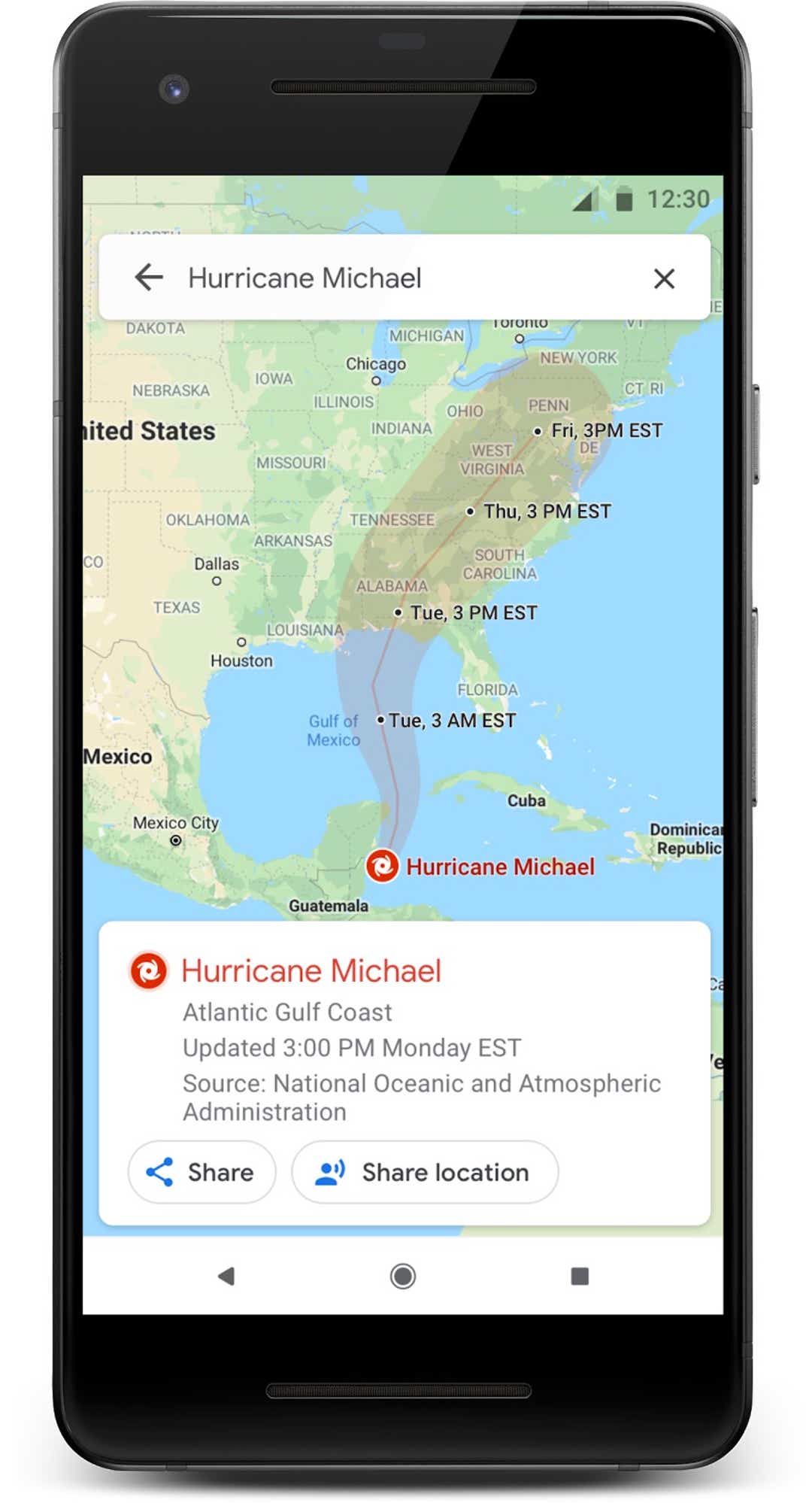
When a hurricane loomed just off the coast of North Carolina, novelist Christina Wood was busy charging up gadgets as she boarded up windows at her Wilmington area condo. “The most important tech gadgets in this (disaster situation) are batteries! The bigger, the better.” Wood wrote to me over email. “We might be without power for a long time. A lot of locals have generators. But if you don't, power bricks are like gold!”
Forecasters predict more than a dozen massive storms will slam the states this year. Add to that an already devastating year of wildfires, floods, ice storms, mudslides, and other major calamities, and its clear – nows the time to make sure your disaster preparedness tech is charged up and ready to go.
Start with your smartphone
Your smartphone can be your lifeline – but not if the battery dies. Keep it plugged in and charging as long as you have power, “but the minute the storm gets here, unplug everything,” Wood warns. “Lightning is dangerous. I know someone who was hit by lightning through his keyboard!”
Be sure to have more than one back-battery charger topped-off too. I keep a handful of them including the Mophie Charge Stream Pad+ ($60) wireless power station, and the Outxe Savage (starting at $56), which has a small solar panel that comes in really handy when theres no other available power source. In addition to those two, I keep the Cobra Marine JumPack XL H2O ($150) in my car at all times. Its a handheld gadget that can jump start V8 gas and diesel engines multiple times, has two USB ports to power up your smartphone, and a built-in flashlight with SOS and strobe modes.
At least twice a year, I take out all of my backup batteries and charge them up, too, to make sure theyre nearly full if/when disaster strikes. If your phone is breathing its last breath remember that a laptop can charge it up too, as long as you have the right charging cables on hand. I use a MacBook Pro that needs an additional dongle to charge up my iPhone – so I stashed an extra one, along with an extra charging cable – in a Ziploc in my emergency pack.
After hurricanes:Tips for filing an insurance claim
Natural disasters: How to keep your documents safe
Life-saving apps
While you want to make sure your smartphone battery lasts as long as possible – by turning down the screen brightness, muting unnecessary apps, and turning on Low Power mode – there are a few apps that youll want on hand, no matter what.
For weather-related emergencies, its tough to beat the newly redesigned Weather Channel app (free, iOS, Android). The app has always provided real-time weather tracking, alerts, and updates on severe weather. Now, the new-and-improved version uses IBM AI to deliver the most relevant alerts and forecasts, right into the palm of your hand.
“It cuts through the clutter,” says Sheri Bachstein, global head of consumer business for The Weather Company. “When youre trying to survive, you cant be looking for information every few seconds all over the place. Our new app highlights major changes in weather and notifies you preemptively with a push alert. We can push targeted and geofenced messages to users to provide more specific information when and where they need it most.”
An app called Zello (free, iOS, Android) turns your smartphone into a sort of hybrid walkie-talkie/police scanner. As long as you have a cellular network or WiFi connection, you can use Zello like a two-way radio to keep in contact with a pre-set group of people, or rescue workers via a specific channel. I listened in to a channel called “Hurricane Florence Information Channel” for about an hour, and heard people asking for help evacuating, finding fresh water, and checking-in on elderly relatives.

Zello CEO Bill Moore told me that what really stood out for people during past hurricanes was how critical it is to have two-way conversations at the push of a button, jumping in and out of channels whenever you want, with an app that uses little battery.
“It might use 10% more than normal; its a pretty low draw,” Moore said. “We put a lot of effort into battery use.” Thats great news, since weather emergencies can lead to total blackouts that last days. “Set it up and add the people you need to be in contact with before an emergency,” he says.
FireChat (free, iOS, Android) is another great communication tool, and has the added ability to connect you to others without an internet connection or cell coverage, but you have to be within 200 feet of others using the app for it to work.
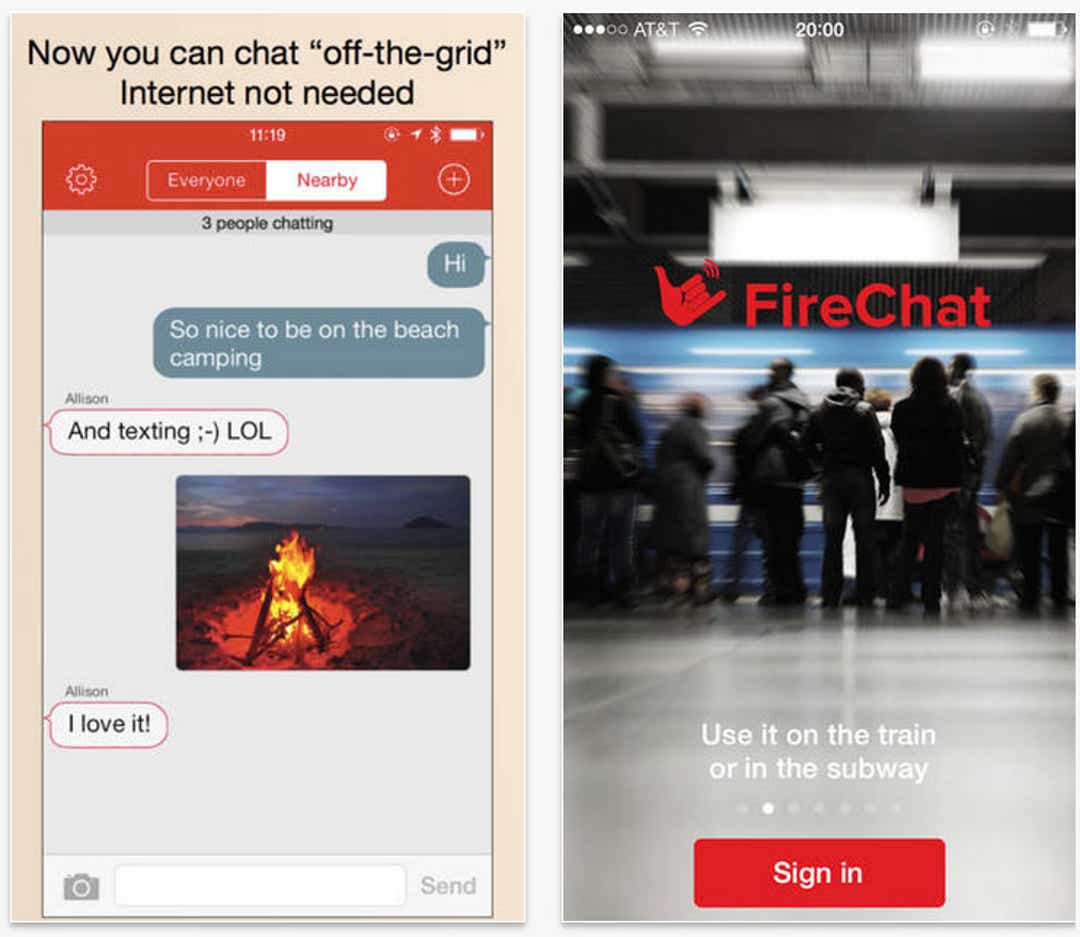
Keep the FEMA app (free, iOS, Android) handy, too. I






